Outlook Password Recovery Software recovers lost and forgotten mail account passwords configured on MS outlook. Software retrieves saved passwords for different email subscribers and newsgroup accounts including Yahoo, Gmail, Rediffmail and other popular email service providers. Software supports all major versions of Microsoft Office Outlook to recover lost passwords.


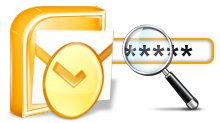
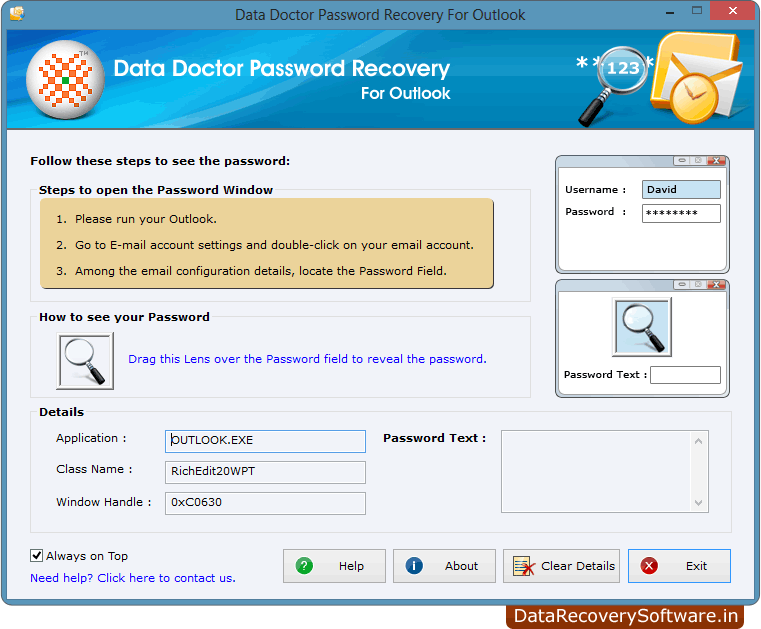
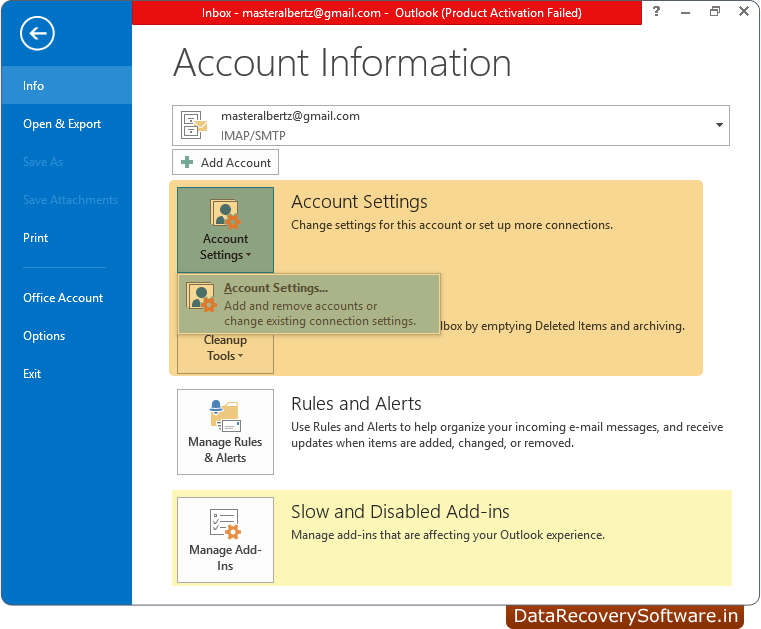
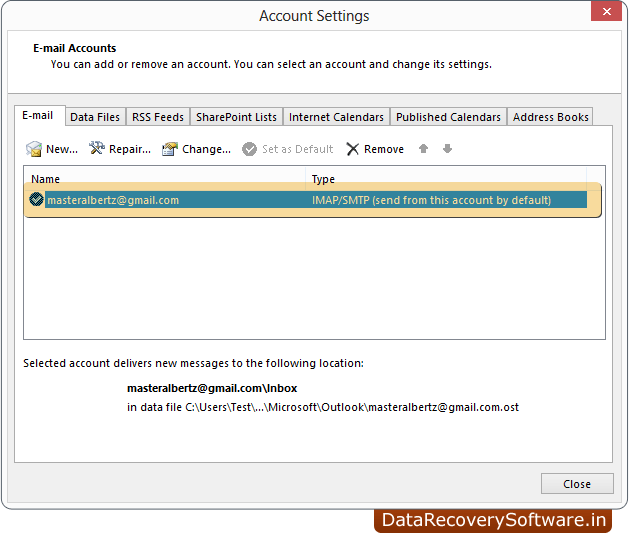
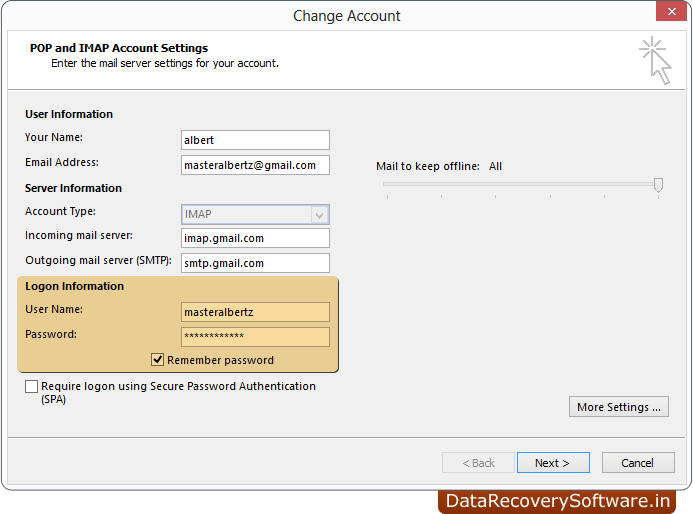

-ic.png)










